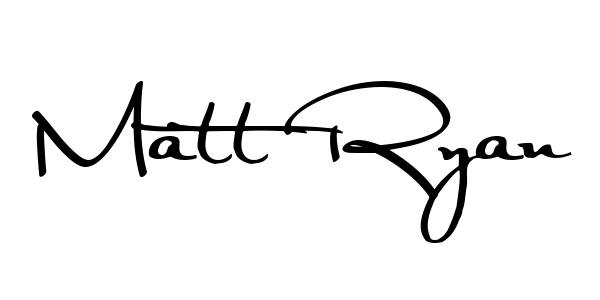At the PACS meeting on Saturday, March 19 the WordPress SIG reviewed a number of useful plugins co-presented by Don Arrowsmith (@arrowd) and myself.
![]() Here is a list of plugins that I like to install on both my ow
Here is a list of plugins that I like to install on both my ow
n sites, and some client sites as appropriate. I have found each one of them easy to work with, reliable, and for the most part, user friendly.
This sampling includes:
The last one, which we didn’t get to talk about, is your bonus for putting up with the lack of a live demo during the presentation.
Duplicate Post
This offers a simple way to make a copy of an existing post or page. Once you have configured the few settings from the Duplicate Post settings screen, you only need to hover your cursor over the post you want to copy and you have access to the ‘clone’ function. Click the ‘clone’ link to make a copy of the post, preserving the elements of the original post as configured in the settings.
My setting configuration preferences are:
- Deselect all the top settings (date, status, excerpt)
- Add a suffix “COPY” to the new post. Using a suffix helps keep the old post near the new post in the post admin screen, usually sorted by post title.
- Show links in all the screen options
Ninja Forms
Excellent forms system for gathering more advanced user input. The free version of the plugin has a considerable feature list. There are many paid add-ons available to extend the feature set.
I recently moved to the Gravity Forms plugin for my forms handling. I was able to pick up a developer license for this premium plugin that includes all the add-ons I have needed thus far. Ninja Forms remains my first choice for advanced forms at no cost.
Contact Form 7
We spoke briefly about this staple of WordPress install that has been around for a long time. If you need a basic form for your website, this is one to consider. While the configuration is straight-forward, it does offer a fair amount of code control for the fields…enough to handle the interest of the weekend website programmer.
iThemes Security
This is a favorite for all-encompassing WordPress security.
It hits all of the top items for security breaches, protecting your website from:
- brute force attacks
- changes to your files
- bad user lockout
- login limits
- database backups
It is worth considering for your site. The setup wizard is very user friendly. The notifications are fairly direct to set up. Its has great support behind it.
WP Migrate DB
This is my super time saver. I do all of my WordPress development on a local Windows PC. When it comes time to migrate the new, or modified, site to the hosting service, I always go to WP Migrate DB. It enables me to create a WordPress database SQL update file, compressed or not, that I can import into my production system on the public host. This is a database migration tool. This is typically the most difficult part of migrating your website from one location to another location. WP Migrate DB makes it a smooth and predictable task.
Hit the setting screen, give it the name of your new location for the website and the migration file is downloaded to your computer in minutes. The plugin handles changing all the references to your development, or old, environment, to the production, or new environment.
Activity Log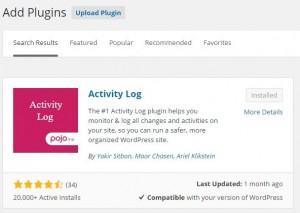
One I didn’t get to talk about is Activity Log. This, my friend, will help you remember exactly what you changed last week when you made that one tweak to your website at 11:30 pm just as The Tonight Show was starting. Activity Log keeps track of all the user generated changes to your website.
Not only your changes, but imagine it keeping track of your client’s changes, in the event you are maintaining the website for someone else. No more need to rely on “…but I didn’t change anything. I don’t know why it stopped working.” You can just check the log and see what exactly did happen that caused the widget area to suddenly disappear. You will see that the text widget above it was changed and someone left off a right bracket in an HTML snippet they tried to add.
Don’t hesitate to reach out to me via my Contact page with any questions you may have about these plugins. I’m happy to help you get them installed and running on your website.