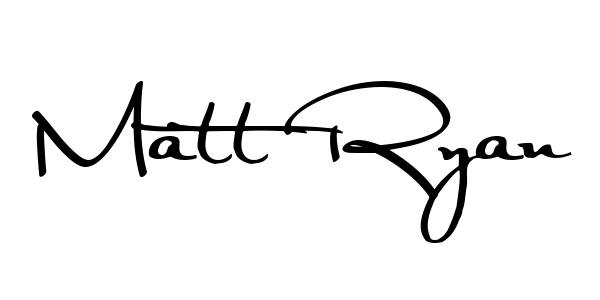Focus on About and Contact Pages

Today’s Topics
This month we are going to talk about 2 topics.
- What’s new with WordPress this month.
- We will be building two very important, but often ignored, pages for your WordPress website. The About and Contact pages, using samples from Kadence theme.
- Question from the audience – Website Counters
What’s New With WordPress
- WordPress 6.4.2 Maintenance & Security Release came out on December 6, 2023. Everyone is urged to update.
- The Month in WordPress – December 2023 – WordPress News
- WordPress 6.5 is scheduled for release on March 26, 2024. This major release is set to introduce a new Font Library for easy global font management, support for Appearance Tools in Classic Themes, Data Views for templates and patterns, and** more robust revisions** across the editing experience, among other highlights.
- Roadmap to 6.5 – Make WordPress Core
- Font Library (short video)
- Mark your calendars! WordCamp US 2024 is headed to Portland, Oregon, from September 17 to 20, as revealed during the State of the Word.
Very Important Pages on Every WordPress Website
Two very important, but often ignored, pages for your WordPress website are the focus of our ongoing discussion and build of our Kadence based website. Today we are looking at the ‘About’ and ‘Contact’ pages using samples from the Kadence starter templates that come bundled with the free Kadence theme.
About Us Page
When you are looking to hire someone, and this doesn’t just apply to online businesses, you often want to learn about the company you are hiring. Who are they? How long have they been in business? Where did they get their education? How big is their company? I could go on and on.
If someone is researching you and your company, they are going to look at that page. It is more than likely going to be one of the most look at pages on your website. So you need to pay attention to it.
What goes on the about page.
There are a few things you should have on your about page.
Answer the questions that people want to know on your about page. Questions include:
- Who are you?
- Where are you located?
- How did you get into your business?
- How long have you been doing it?
- Do you have any awards or accomplishments?
- Who works with you? Who is on your team?
- Why are you great at what you do?
Think about the questions you get asked when you start a new conversation with a potential client. What do they want to know? Make it personal. Buyers and visitors want to know who they are getting their services or information from. Small businesses can benefit from allowing a bit of their personality show through. After all that personality is the basis of the relationship going forward. Share this on your about page.
Tips to make your about page stand out.
Make sure to have enough content, aka text and images, on the page to help it feel manageable. At first glance it should appear manageable to your visitor. Manageable in the sense that it is not too long to review. Review is the key here. It is unlikely that it will be read word for word. Break the text up with interesting, and relatable photos. Add a short list if you are able to incorporate it. Visitors love lists. Think of them as the “Cliffs Notes” version of your page. These little elements on your website offer an opportunity to add headings. All of these together help make the page skimmable.
If you are going to include a profile, or head shot, of yourself, get it professionally taken. While a selfie may be fine for social media posts, a professional photo will help add authenticity to the page. If a professional photographer is not in the budget, ask a friend with a nice camera go outside with you and get some well composed shots.
Always be sure to add a call-to-action. After someone has read your about page, what should they do? Should they call you? Fill out a form? Follow you on social media? Be sure to give them a task to complete now that they’ve learned all about you. Bonus, this is a measurable element of the page that you can use to help determine how often the page is being viewed. More on this in a later session.
Contact page
A website contact page is a critical component of your website. Think of it as a direct point of communication between you, the website owner or organization, and your visitors. It is a web page specifically designed to make it easy for your visitors to interact the people behind the website. The primary purpose of a contact page is to enable users to reach out, ask questions, provide feedback, request information, or initiate various forms of communication.
Contact pages typically include a variety of contact methods, such as:
- Contact Form: A web form that visitors can fill out with their name, email address, subject, message, and any other necessary details. When submitted, this form sends an email or message to the website owner.
- Email Address: Displaying a dedicated email address allows users to send inquiries directly via their preferred email client.
- Phone Number: Providing a phone number for customer support or inquiries offers an alternative means of contact.
- Mailing Address: Some organizations may include their physical mailing address for postal correspondence.
- Social Media Links: Links to the organization’s social media profiles may be included for users who prefer to reach out through social networks.
- Maps: In some cases, a contact page may include maps and directions to the organization’s physical location.
- Hours: If you have a physical store where you want customers to come to, this page really needs to include the hours you are open.
If at all possible, make each of these items linked, or clickable. You want to make it as easy as possible for you site visitors to contact you using the method they prefer. Given that the majority of website traffic is moving to mobile access, set up the phone numbers, the email address and the location (if appropriate) text so that it is clickable. Click the phone number to bring up the mobile device’s default calling application (tel:1-###-###-#### for US numbers) . Clicking, or tapping on the email address (mailto:[email protected]) should bring up the email app, and the location, or address, well it should launch a mapping app in the event where visitors are able visit a brick and mortar locations.
Website contact pages are essential for a variety of purposes, including:
- Customer support: Users can ask questions, report issues, or seek assistance with products or services.
- Sales and inquiries: Prospective customers can inquire about products or services, request quotes, or seek more information.
- Feedback and suggestions: Visitors can provide feedback, offer suggestions, or share their experiences with the website owner.
- Partnership opportunities: Businesses can use the contact page to explore potential partnerships or collaborations.
- General inquiries: Users may have non-specific questions or requests that they wish to communicate to the website owner.
For our demo today we are using About and Contact pages from the Kadence Cleaning Service and the Donate starter templates.
Topics from the Trenches: Website Counter
Ron S asks about the website visitor counter plugin he has installed on his organization’s website. It seems to be counting way too high for his expected audience. Why? Let’s dig into the plugin a bit to find out what is going on. This will offer us some insights into plugin troubleshooting and making the leap into modifying plugin code on the way to creating your own plugins. You can check it out on the video at around the 43 minute mark.
Video Recording of Session
Resources Used in this Series
- Don’t skimp on your about page – Sumy Designs
- Creating an Awesome Website Contact Page – Sumy Designs
- 30 Examples of Stellar About Us Pages for Inspiration (kinsta.com)
- InstaWP
- Kadence website
- Kadence theme on wordpress.org
- Kadence Blocks plugin on wordpress.org
- Kadence Starter Templates on wordpress.org
- Kadence Pro
- FileZilla – FTP/sFTP/SSH client to connect to website server
- WordPress folder structure on your web host – via WP Beginner
Featured Image Notes
The featured image on this post was generated by DALL-E in Bing chat. The prompt was: Draw a geometric graphic using purples with the words ‘contact’ and ‘about’ in it.