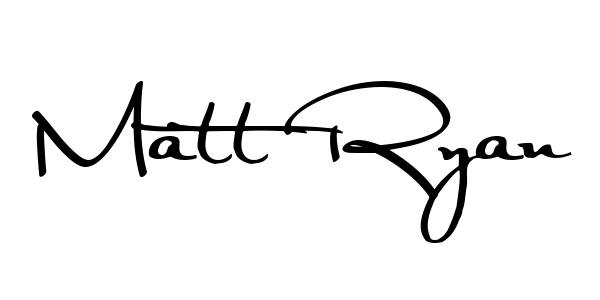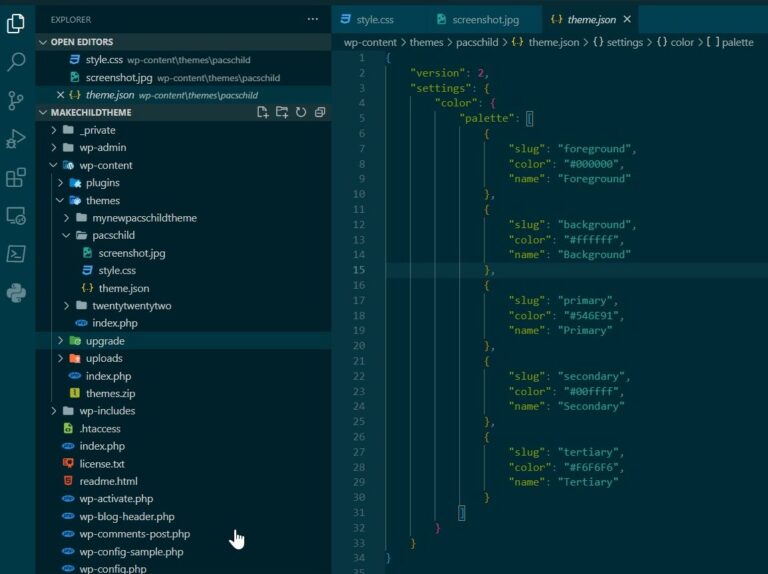Get Your Images Published to Your RSS Feed
I recently had a request come into the support desk regarding adding blog post featured images to the RSS feed for a customer site. I was surprized to find that this was not something that was provided out of the box with a fresh WordPress install. I opened Encycloppedia Google to see what nuggets of kowledge I could find.
I came across a post from xxx, popped the two filters into the functions.php file and bang, there it was. Those glorius featured iamges proudly displaying themselves in the RSS fee, just waiting to be gobbled up by any feed reader out there.
I verified that all was working using a couple of online services, but the quickest way I found is to drop the fee URL into the Firefox browser address bar. Come to find out, Firefox has a nice feed reader built right into the browser.
Check it out with this site. Open Firefox and add mattryan.blog/feed into a new tab. Pretty cool, huh? It’s not going to win any design awards but for my purpose, and any time you need to get a quick read of an RSS feed try it out.