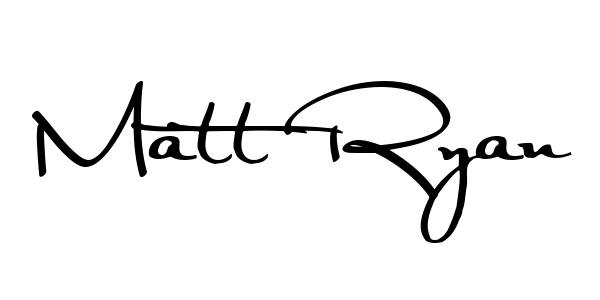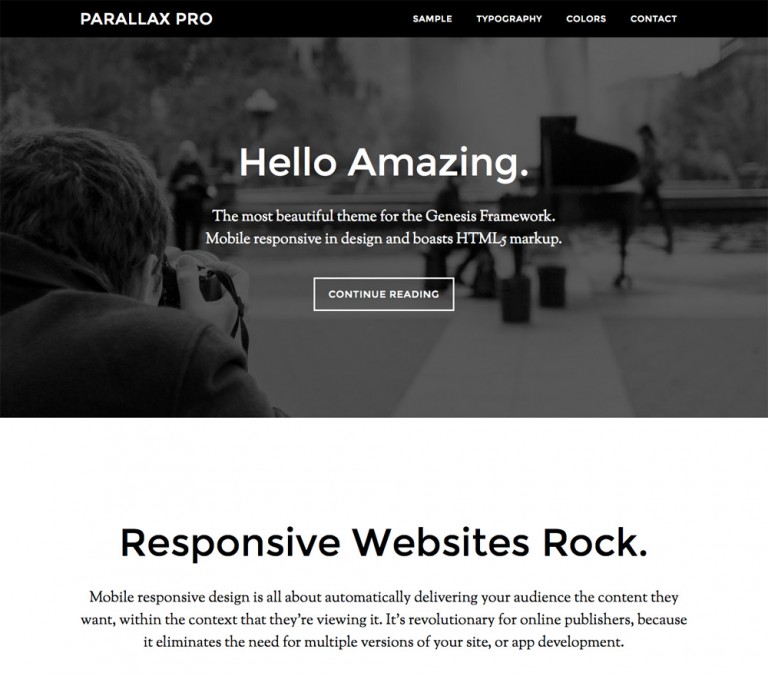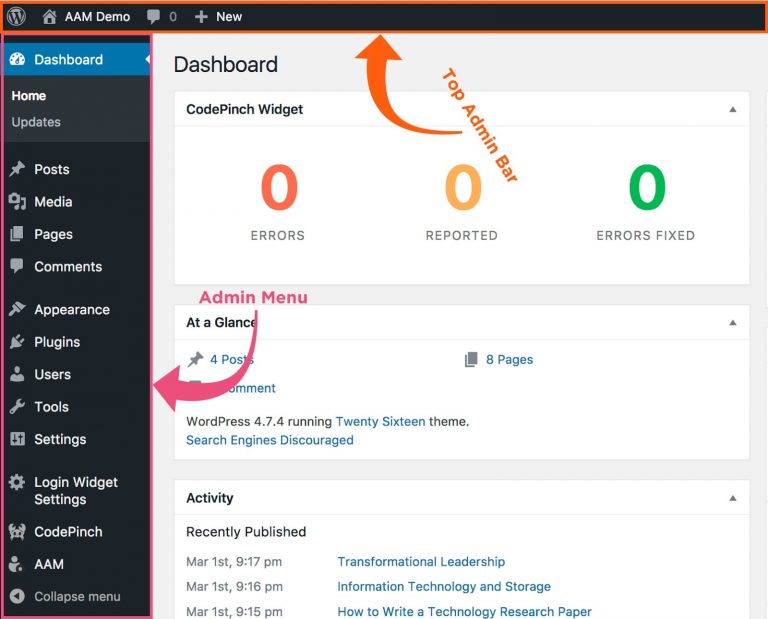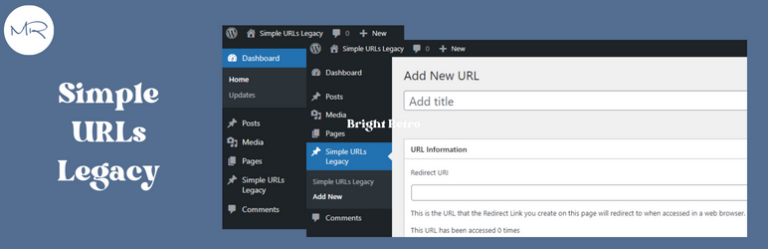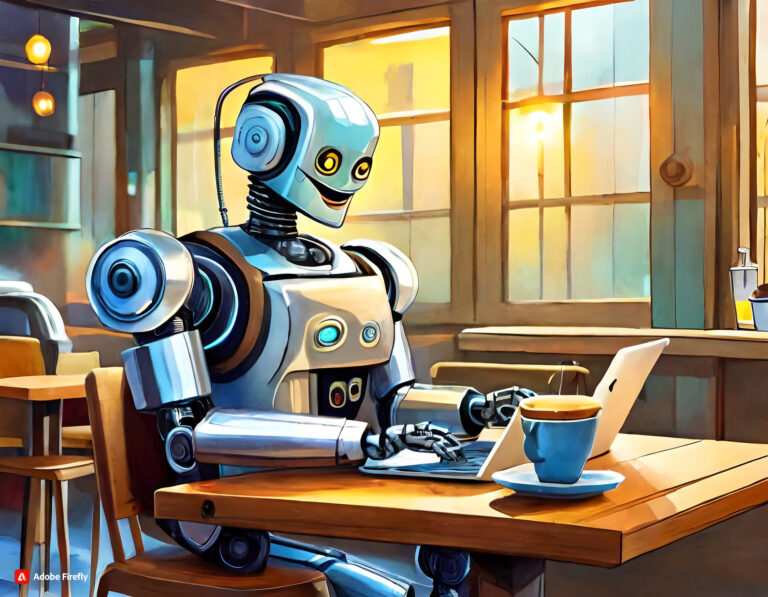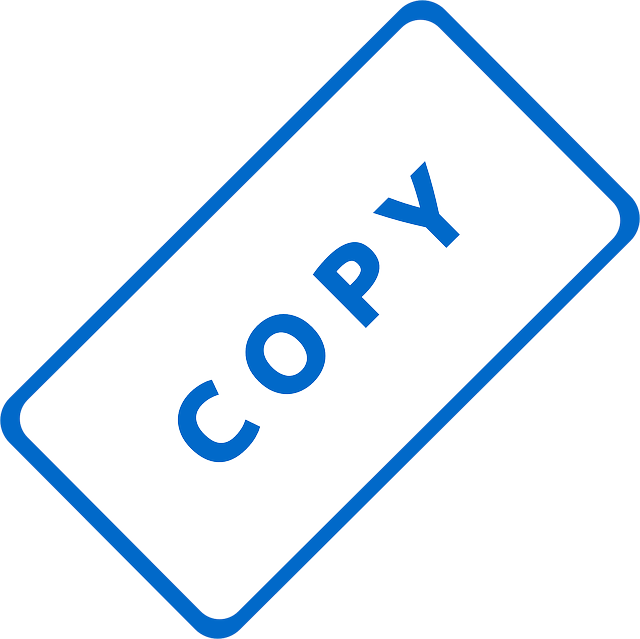DKC Developer Collective Website Pilot Program Kickoff
I had an amazing experience this weekend. On Saturday I was fortunate to serve as a mentor to a group of students from the Pennsylvania School for the Deaf (PSD) as they learned how to build their own WordPress websites from scratch. I was assisting Andy Stitt who was the technical lead on this pilot project being coordinated by Shireen Hafeez, founder of Deaf Kids Code. The DKC Developer Collective enables the kids to work with some local grassroots businesses in need of a website. The PSD kids are going to build them. It will be a semester long project which will help the students cultivate developer skills and implement design thinking
Launching the DKC DEVELOPER COLLECTIVE! So grateful to have the local community involvement. — Deaf Kids Code (@deafkidscode) February 16, 2019
An Amazing Experience
I have never been involved with this type of service project, and to be honest, I was a bit terrified. The pilot project had kicked off early in the day on Saturday, with the students, teachers, Collective representatives and project mentors, myself excluded, meeting with a local business who was also participating. The business is going to permit the students to build them a new ecommerce website. The students met with the business for a couple of hours.
I wish I had been able to join them, but I was leading a group of WordPress enthusiasts in a discussion on Atomic Blocks for the Block Editor – a fab block plugin – at a meeting of the Philadelphia Area Computer Society in Willow Grove, PA.
I arrived at PSD about 1pm and was introduced to the group as one of the WordPress ‘experts’ who would be working along with them. As I introduced myself to the group, the ASL interpreter signed my comments for the students, the student leaders, and a couple of members of the PSD Board. It was a humbling experience. Watching the signing, experiencing the kids signing back, asking questions. They looked nervous too, but as soon as one of the students suggested that I looked very wise (thanks to my long white beard – that’s me in the picture over there), we had a little giggling, the ice was broken and we were off.

Andy had prepared a program so that we could help the students build the new WordPress websites using an online IDE – codeanywhere.com – since the kids were going to be using Chromebooks for the project, or so we thought.
When we walked into the technology classroom we found about a dozen Dell laptops running Windows 7. UGH. All the connections to the internet were going to be via classroom wifi so on online development process may get a bit bogged down with everyone accessing the ‘net at the same time.
Let’s go with Plan B and have the students load up Local By Flywheel (LBF) and create the website. This will give them a feel for editing the websites in a local environment that they may be a little more comfortable with. Lunch was just about ready so while the students headed off to grab some pizza, Andy and I got the LBF download started. Oops. This many laptops downloading a 500 MB file is going to take some time. We left it running and headed off to lunch.
It turns out these laptops aren’t used regularly, which means they aren’t updated regularly. And that means that halfway into the download, while Andy and I are having a slice of pizza and getting to know the students a bit better, Windows decides its time to update itself and reboots automatically. Noooooooooo! UGH times 2.
There goes our downloads. We gotta start this all over again. This time we find a network cable and each in turn, connect the laptops to the one network port and complete the downloads. Whew. All done.
We then instruct the students to kick off the Local install. It’s moving along well, until . . .
Hmmm. Remember I said Windows 7? Turns out the included drivers on the Windows 7 box do not support the version of VirtualBox needed to run LBF. UGH3.
Plan C
Let’s go back to an online IDE and forget the whole LBF scenario for now.

Poopy.life to the rescue! Andy walked the kids through the initial setup; I became his mouse-man running the keyboard while he described what the students were to do. Together we worked with each student, and the translator, to help the students set up WordPress, update it to the latest release (5.0.3), and then load up the Twenty-Seventeen theme to work with the Customizer. We chose Twenty Seventeen since if offers a much better out of the box visual experience for new sites, and we needed to get something exciting and fun in front of these kids. Quickly.
It’s not like we didn’t already lose the room when the poppy.life icon filled the front of the room from the projector. Hearing-enabled or not, ‘poopy’ is always going to bring a smile and giggle to a kids face.
I worked with a couple of the students helping them to change the site name, the site tagline, tweak the colors of the fonts, all very easily handled in the Customizer. I had never thought of the Customizer as an ADA-focused tool, but in this environment, the users appeared to be right at home.
An amazing event yesterday working with the kids from @PSD1820 and @andystitt829 using @LocalbyFlywheel to set up new #wordpress #ecommerce websites using @WooCommerce. This #pilotprogram is off to an awesome start.
— Matt Ryan (@MattRyan_co) February 17, 2019
Mac vs PC? Still?
The proverbial Mac vs PC discussion came up, as I am a PC-to-the-core type of guy, having been at this stuff since the 70’s or so, and Andy, while a good 20 years my junior, has a definite tendency to the cooler Mac, as did almost all of the students. I had a conversation, via the interpreter, with one of the kids about my preferences and we left it agreeing to disagree.
I’ll have to say, working with a group of hearing-impared kids really made me think about what I was saying and how I was saying it so that it could be interpreted accurately. Did I mention that I know no ASL, at all. By the end of the day, I did learn the sign for clapping. One point for the old guy.
Time For Woo
We decided to have the students search for, download and install WooCommerce. After all, this was going to be an ecommerce site selling hard goods. Let’s do this.
Comparing the plugins to the apps on their phones enabled them to get the concept in terms they are comfortable with. We were able to get the plugin installed and activated. Working with the WooCommerce setup wizard, well, let’s say is wasn’t as smooth. Too many detail fields were required from the students which brought up the issues of whether or not to use their names and addresses, or the school address, what email address, did they have to be valid, and so on.
We did get through the setup and got to the point where the students were entering their first product. Anything they could think of. With varying degrees of success, they were able to see their product on the front end of the website.
Wrap Up
We were closing in on 4p and it was time to wrap up. Shrieen offered a heartwarming thank you to everyone in attendance and talked about the high level project plan. The students are going to work on the project with the expectation of showing the live site to the business owners sometime mid-MArch. Comcast will be assisting with that unveiling of the websites.
Andy and I are committed to meeting with the students virtually, using Skype or Google Hangouts, for 2 hours each Wednesday afternoon until launch .
This weekend, as I stood in the middle of the kitchen during the lunch break, I was amazed by the number of conversations that were taking place in the small room. These students were so animated, so engaged. Hands flying through the signing to each other, adults and kids alike. Hearing and non-hearing actively engaged.
These Kids Are Engaged
Little did I realize at that point, how engaged these students would be with the technology project. It was an experience like none I’ve ever had. These kids were eating up everything Andy and I were saying. They were asking us awesome questions, given this was their first experience with website.
While LBF was downloading, the first question that was thrown at us was ‘How does this compare to Wix?’. Andy and I looked at each other. Really, this is what they’re hitting us with first? How about something a little more debatable? Wow, this is going to be a tough crowd. They will push us, and hopefully, we will push them forward.
I’m already looking forward to the first Wednesday check-in call.
Stay tuned.
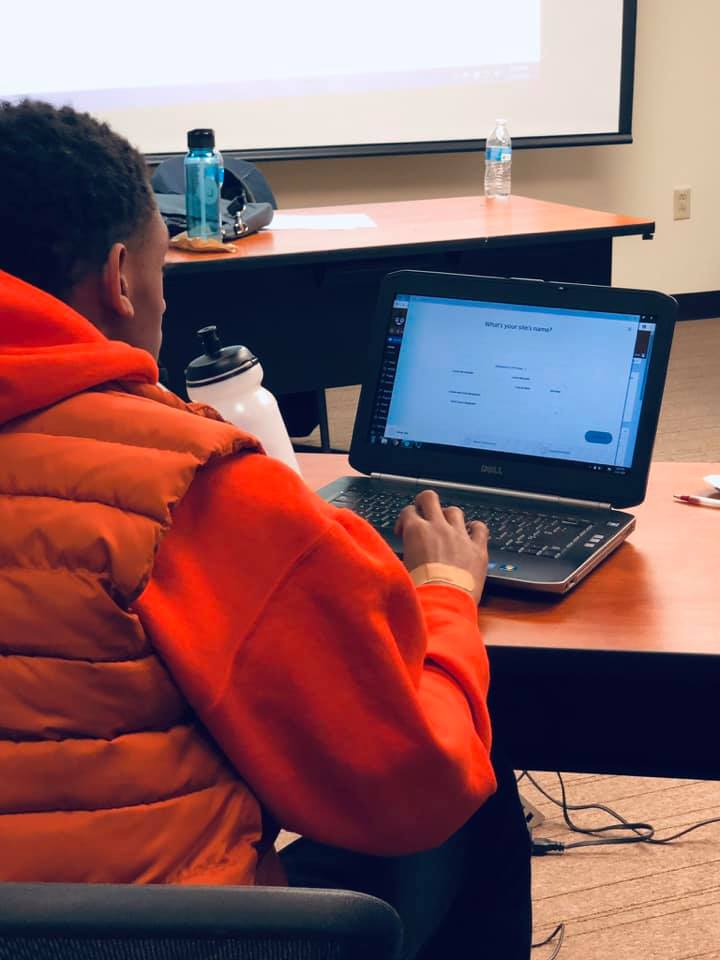
Setting up site on Local. 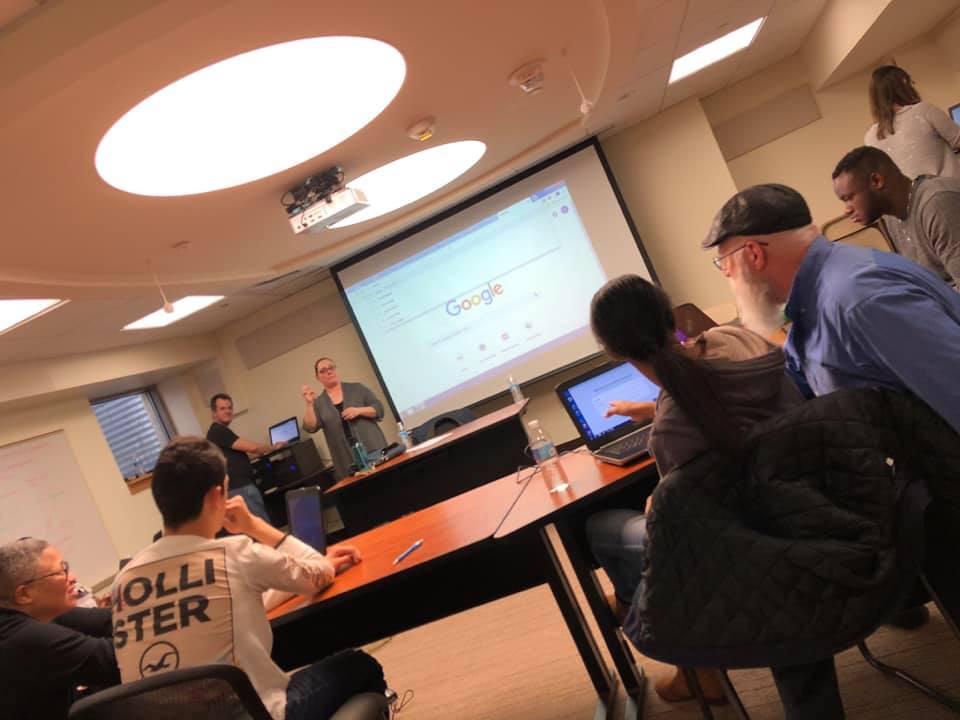
“Is this correct?” 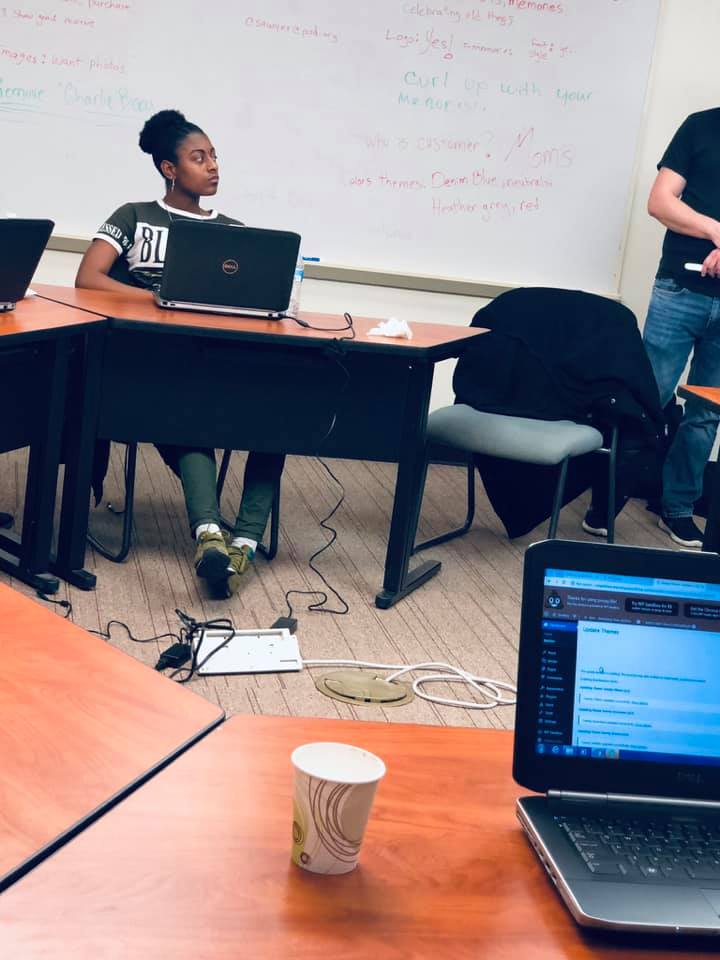
“I can do this”. 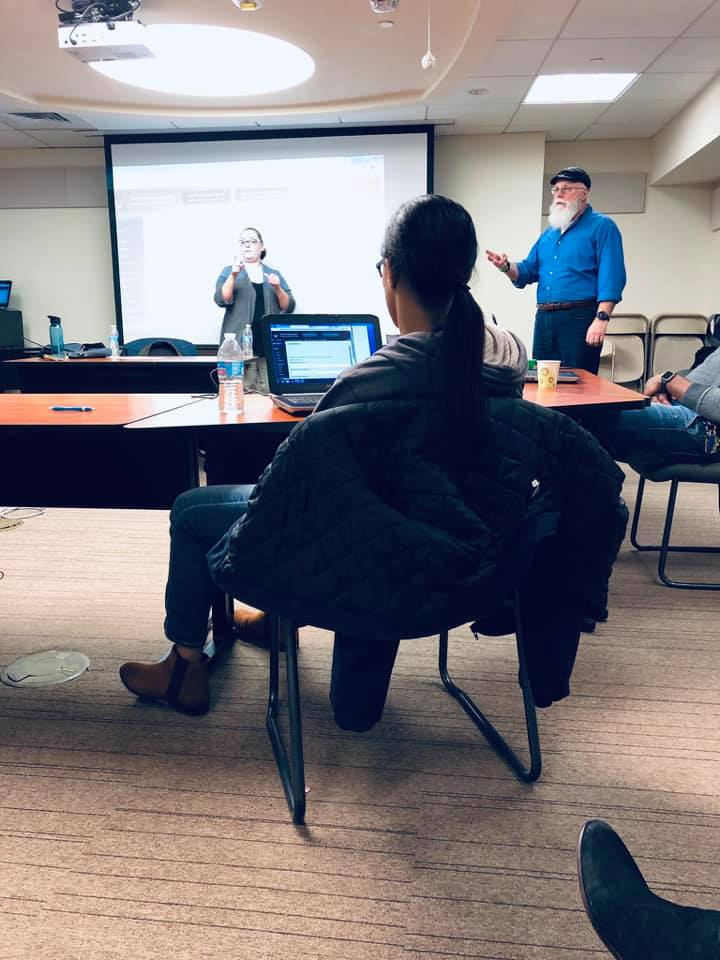
Old wise guy rules.