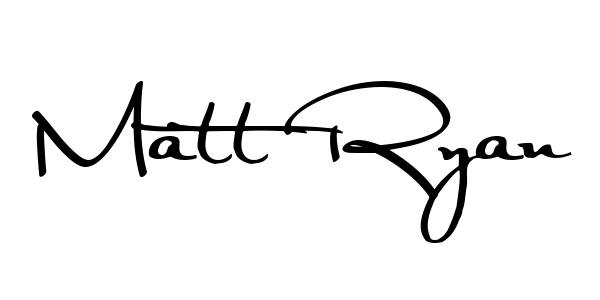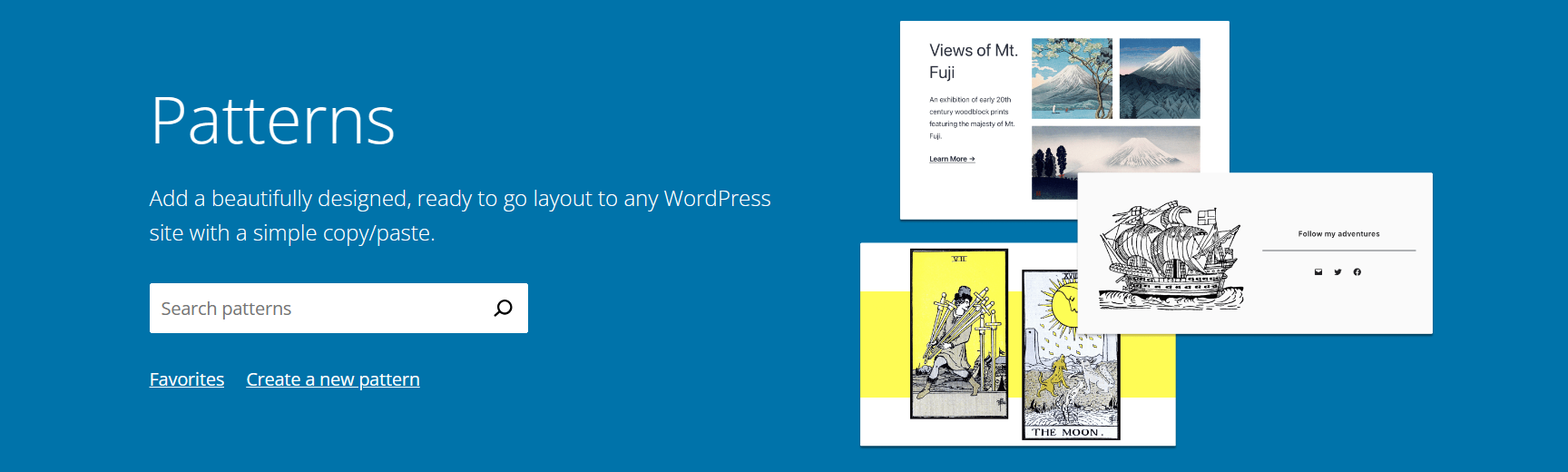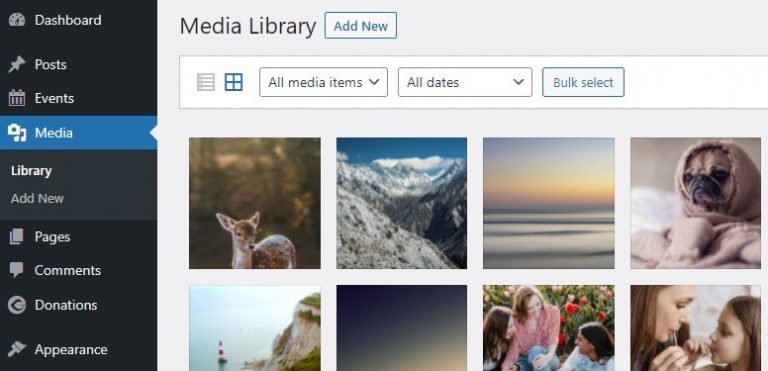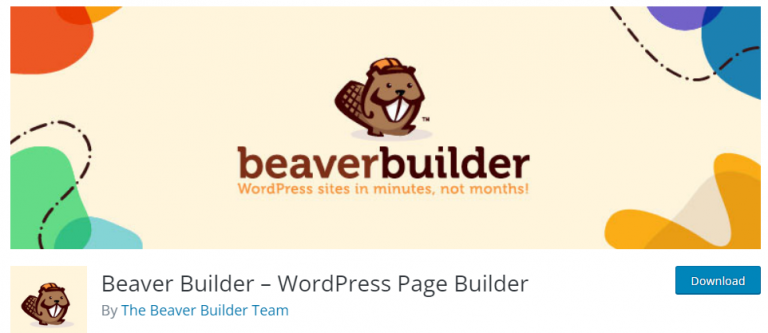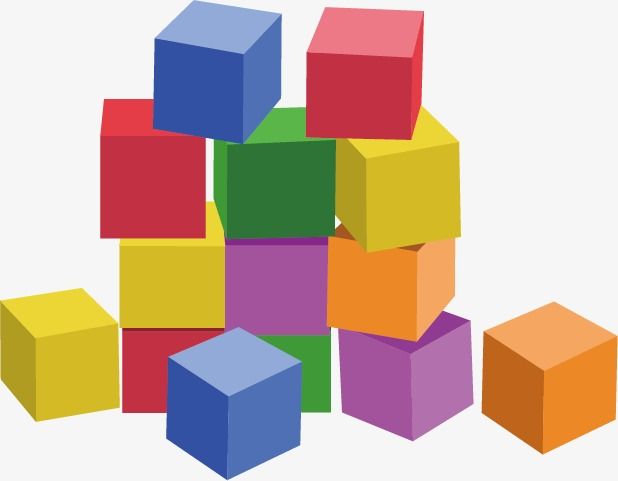Block Editor Patterns: What and How from PACS
Pattern Page Hero image from wordpress.org
This Month’s WordPress SIG Topics
Topics from the Trenches segment.
What’s new in WordPress since we last met.
Discussion and live demo on building a page using Patterns.
Topics from the Trenches
Anyone, anyone? Yes, in the back!
Oops. Nope – just stretching. Maybe next time.
What’s new with WordPress?
The Month In WordPress – May 2023 – WordPRess is 20!
Automattic’s AI is here in the form of JetPack AI Assistant that allows quick generation of content like headlines, entire posts, and translations.
AI related plugins at wordpress.org -> Search Results for “ai” | WordPress.org
Meetup group I recently found: Learn WordPress Online Workshops (San Francisco, CA) | Meetup
Upcoming Session: Create a four page WordPress website: Explore Plugins + Contact Forms https://www.meetup.com/learn-wordpress-online-workshops/events/294215062/?%2F= Meetup is free to join and this meetup is free to attend online. The times vary since it is for a worldwide audience. They make recordings available afterwards on the meetup page.
WordCamp Montclair Jun 24, 2023 in New Jersey. About 1.5 hours NNE from Giant in Willow Grove via I95 and the Garden State Pkwy.
One more note -> Google Domains was acquired by Squarespace. Google Domains is shutting down, and its assets are going to Squarespace – The Verge
Featured Topic: Block Editor Patterns: What they are? How to use Them to Build a Page
An introductory video by Wes Theron on Learn.Wordpress.org gives us an excellent starting point for our discussion. It is high level enough that we can see how patterns fit into the larger website, but offering enough details to permit us to try it on our own.
Using Block Patterns | Learn WordPress
I launched into the live demo portion of our session using a local development site built on LocalWP. The site uses the TwentyTwentyThree theme with a few images I pre-installed from Unsplash.
Add home page pattern to change layout.
Use patterns available from the theme. They are available using the inserter and selecting ‘patterns’. Alternatively, we visited the Pattern library on wordpress.org and found a pattern to try.
Copy pattern from page to page using the ‘Copy Styles’ link under the 3 dot menu.
Change the layout on the second page and note that the two pages are distinct. The patterns are individual elements that you control separately.
Resources
Using Block Patterns | Learn WordPress
Building a page with only patterns | Learn WordPress
How to Create Low-Code Block Patterns | Learn WordPress
500+ Flower Images [HQ] | Download Free Flower Pictures on Unsplash
Block Pattern Directory | WordPress.org
Local – Local WordPress development made simple (localwp.com)
WordPress Playground -> build sites in the browser