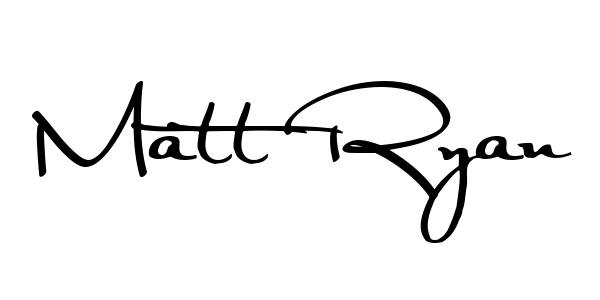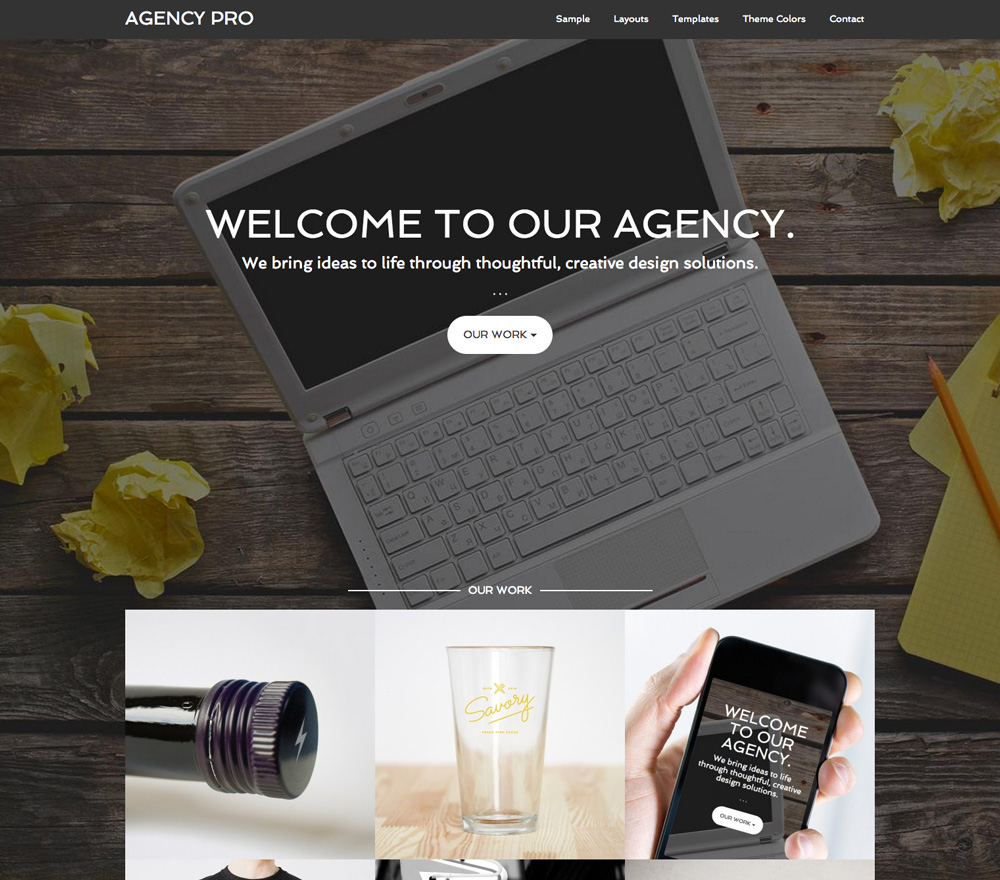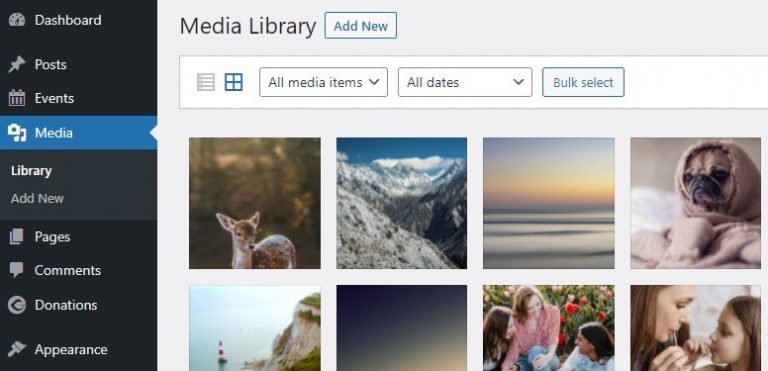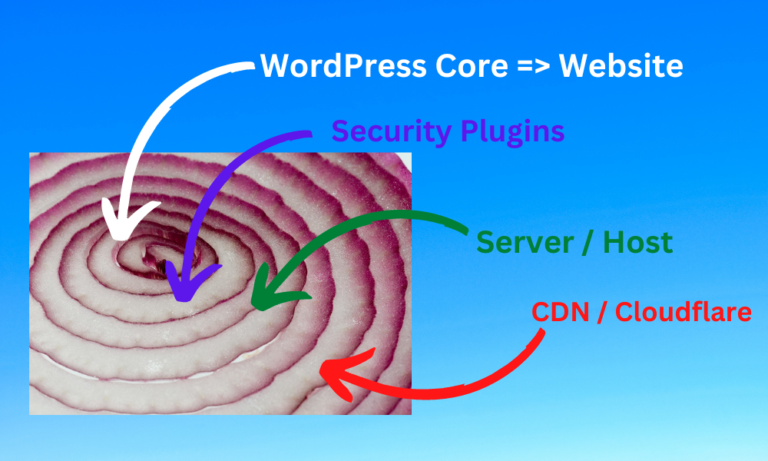How To Change the Background Image in Genesis Agency Pro
A customer submitted a support ticket recently asking if he would be able to change the background image on his website. His site is using Genesis Agency Pro with a backstretch image for the background. This is a very large image of 1600 x 1000 pixels.
Even though this would be a quick tweak of his site, our customer wanted to learn how to do it. I put together a quick screen grab of how its done and I thought I’d share the details here.
9 Steps to Change the Backstretch Image on Genesis Agency Pro from the WordPress Dashboard #Genesis #AgencyPro http://t.co/0wEEAuSN8T
— Matt Ryan (@MattRy) January 22, 2015