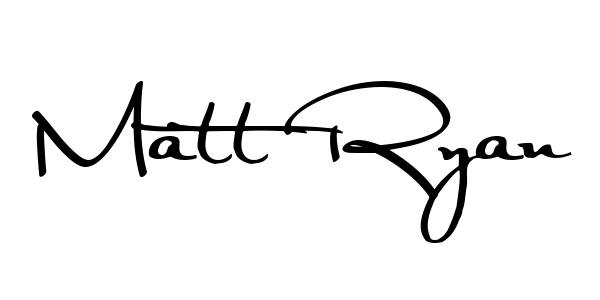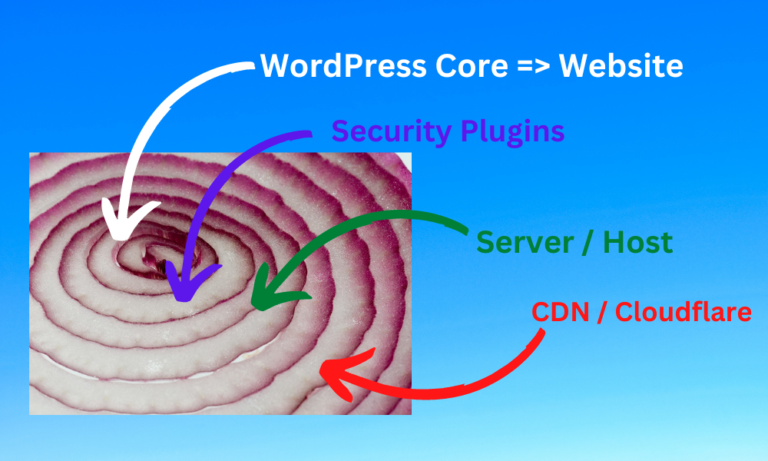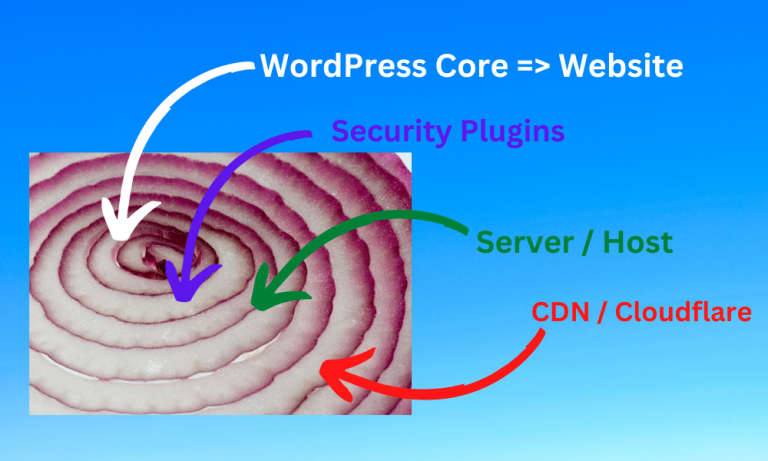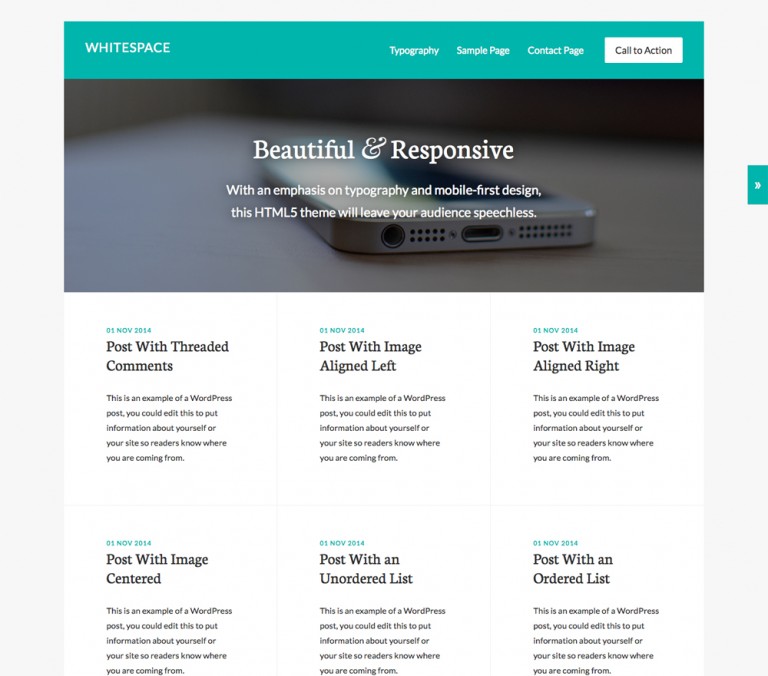WordPress 4.3 – Oh The Things You Can Do
I upgraded this website today to the latest release of WordPress. That is version 4.3, code-named “Billie” after the famous jazz singer Billie Holiday. You can read the back story about the name and the rest of the new features here. It’s a cool read.
WordPress 4.3! Oh, the things you can do with this release…
It WILL increase your happiness. There’s so many reasons to upgrade to the new release, but the thing I’m most jazzed about are the updates that come to life in the post editing screen. Oh baby! I love keyboard shortcuts. I have from my early days of MS-DOS (yes, I did say MS-DOS, you do the math). I always go to the keyboard shortcuts whenever I get a new app to use. I’m so much more efficient when I can rely on the keyboard, as opposed to the mouse/touchscreen/trackpad/<insert fav GUI device here>, when trying to do almost anything on the PC. Maybe it’s different on a MAC, but I don’t know; I live in the Windows world.
Back to WP 4.3 … the content editor, that’s the big empty box you usually see when you are adding a new page or post, now has really cool SHORT, shortcuts, that work, and are so helpful.
Cool Heading Style Shortcuts
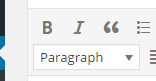 No more clicking up to that ”Paragraph’ box to select the heading I want to use. The heading for this paragraph … I just kept typing to add it. Finished the previous paragraph, hit “Enter” followed by two “#”, the words “Cool ….” and, voila, it turned into a Heading 2 format style. Be still my twitching fingers. Sorry “Anker Vertical Mouse”. We’ll being seeing less of each other from now on. You want it to be Heading 1 style … you know … the biggest one that looks great for top of page headings. Just hit one # and keep typing. You have a Heading 1 style. Works for three, four, five or 6 # in a row. All the heading styles, literally at your fingertips.
No more clicking up to that ”Paragraph’ box to select the heading I want to use. The heading for this paragraph … I just kept typing to add it. Finished the previous paragraph, hit “Enter” followed by two “#”, the words “Cool ….” and, voila, it turned into a Heading 2 format style. Be still my twitching fingers. Sorry “Anker Vertical Mouse”. We’ll being seeing less of each other from now on. You want it to be Heading 1 style … you know … the biggest one that looks great for top of page headings. Just hit one # and keep typing. You have a Heading 1 style. Works for three, four, five or 6 # in a row. All the heading styles, literally at your fingertips.
Lists, Lists and More Lists
I am a list lover. I use Evernote for everything. Lots and lots of lists in Evernote. Constantly hitting the Ctrl + Shift + B sequence to make bullet lists. I missed that when writing in WordPress. I could copy my EN list into WP, but, well you’ve seen what happens to formatted text when you drop it in to the content editor. It always seems a frustrating game of chance for me. I never know what I’m going to get and it always involves deleting end of line characters, adding a new “Enter” character, rinse and repeat.
But now, in WordPress 4.3, I can keep writing. Start that line with a “-“, and as you type through to the end of line, “YES”, a bullet list item appears! Life is good. Simplicity flows over and around me. I hear the sound of ocean waves caressing the beach, so zen-like. Okay, maybe it’s not THAT great, but it is pretty damn cool.
Blockquotes Too
I’ll be honest. I don’t do much with blockquotes. The first three, yes three, websites I put up for clients had blockquotes interspersed in the content pages to emphasize, well, quotes. Know what? During the site acceptance review, ALL three of the clients came back telling me I had a typo in all the quotes. No right quotation mark. It’s indented. Looks out-of-place.
Really?
So that’s why I stay away from them unless the client SPECIFICALLY SAID THEY WANTED IT.
But when I do get to use them, starting the block of text with a ‘>’ is just about as cool as sliced bread. Auto-formatted just like my style sheet says. No selecting, clicking, adding new lines. Just keep typing and it appears!
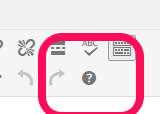 Hit the little ? button in the editor menu bar to get the full listing of shortcuts. I’m sure you will learn something new.
Hit the little ? button in the editor menu bar to get the full listing of shortcuts. I’m sure you will learn something new.
More Changes Under The Hood
There’s quite a bit more stuff in there too. Easy to add site icons and favicons. I guess I don’t have to use that custom code snippet any more. Clients can now change that at will. An easy way to add menu items right from the Customizer. While I haven’t’ used it much yet, I do anticipate it streamlining my website setup workflow. And that is a good thing.
I think one of the most important under the cover items is the update that forces strong passwords. I am a true believer in strong passwords. My LastPass vault has just over 500 unique passwords in it, all 12 characters or longer, in the most obtuse arraignments ever. I could never remember them all, or even 2 of them for that matter. A password manager is a must. Forcing users to use strong passwords will be an inconvenience, for a while, until they figure out how to work with it. It is just one of those things you need to deal with.
Good Overview
wpbeginner.com did a great overview of this update, and broke it all down to very simple ideas for implementation. Go check out their blog post on what’s new with WordPress 4.3.
I’ll be updating the rest of my sites, and client sites, over the next few days. Can’t say enough good stuff about this.
Need Some Help
Cap Web Solutions, my alter-ego, can help you update your WordPress website to this latest release. Reach out, even if you just have some questions, they/we/I can help.
Until next time.
All the best.